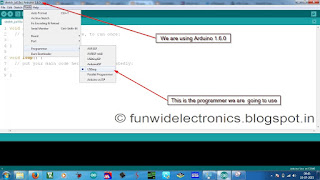The picture says it all. If you have any doubt regarding this, let me know. Feel free to comment here.
You can connect PWDN pins to ground from microcontroller or through hard wiring. Choice is yours, I suggest the method of hard wiring. In this, I had opted for hard wiring.
First check it manually. Connect +5V piin to 5 volt and GND pin to ground. Now connect 3.5mm audio jack (male) to Input. If it is not working try another mobile phone.
DTMF MODULE in action.
You can connect PWDN pins to ground from microcontroller or through hard wiring. Choice is yours, I suggest the method of hard wiring. In this, I had opted for hard wiring.
First check it manually. Connect +5V piin to 5 volt and GND pin to ground. Now connect 3.5mm audio jack (male) to Input. If it is not working try another mobile phone.
DTMF MODULE in action.