In this post, we are going to discuss how to place library in proteus. As we all know that, there is no library of many components/ devices in arduino. We can add external libraries to proteus either provided by third party or written by an individual.
Basically, library consists of two files having extension .IDX and .LIB
We have to place these two files in the following directory:
C:\Program Files (x86)\Labcenter Electronics\Proteus 7 Professional\LIBRARY
If you are using 32-bit windows, then you to place file in Program Files. As there is no Program Files(x86) in 32-bit windows.
Download arduino library from the link given below:
Download from here:
Now extract this rar file. You have to place only arduino.idx and arduino.lib in library folder.
Hope, you had enjoyed the tutorial.
Stay tuned for more updates..
Basically, library consists of two files having extension .IDX and .LIB
We have to place these two files in the following directory:
C:\Program Files (x86)\Labcenter Electronics\Proteus 7 Professional\LIBRARY
If you are using 32-bit windows, then you to place file in Program Files. As there is no Program Files(x86) in 32-bit windows.
Download arduino library from the link given below:
Download from here:
Now extract this rar file. You have to place only arduino.idx and arduino.lib in library folder.
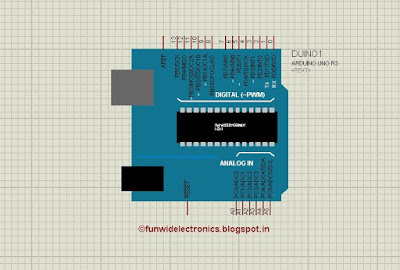 |
Proteus |
Check this video:
Hope, you had enjoyed the tutorial.
Stay tuned for more updates..
I cant find library folder in my above described location, what do I do?
ReplyDelete